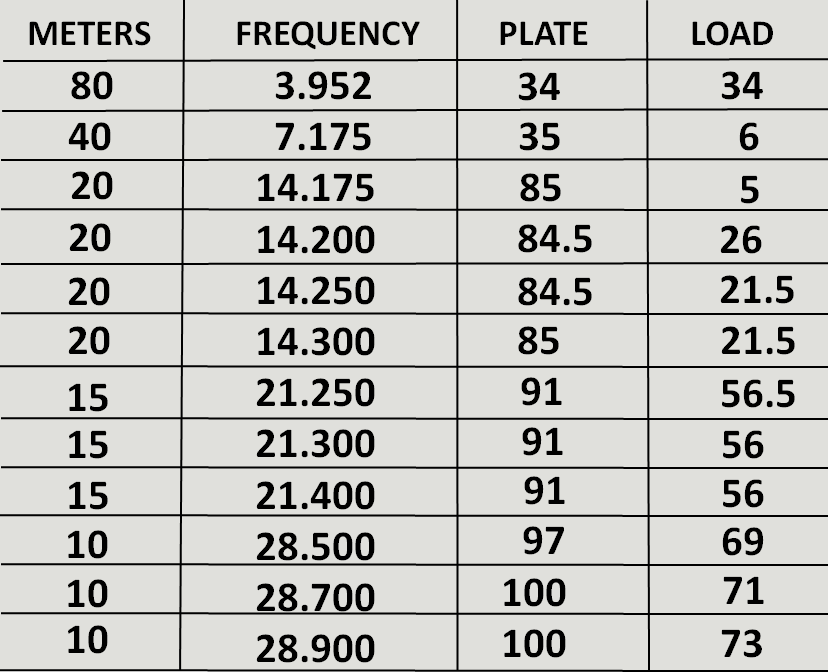
Tune your Amplifier during warm up
or quickly while in the standby mode
RAPID TUNE
A Modification for the Ameritron 800H,
Heathkit
SB-200, SB-201, SB-220 and SB-221 Amplifiers and others
Instant band switching on an HF Amplifier is a luxury most often left to those amateur
radio operators using solid state amplifiers.
Tuning an HF amplifier at start up or after changing bands is often an inaccurate, trial
and error effort of adjusting and readjusting the LOAD and TUNE dials to achieve a tuned
condition and as a result maximum resonant output of the amplifier.
The time taken during the non-resonant tuning action is the single action
that is often responsible for reducing tube life, often more than the actual operating
time of the amplifier. Tube
longevity has always been dependent on quick resonant tuning of the amplifier.
Quick tuning after a band change is now an option with the RAPID TUNE
modification.
Higher end amplifiers use vernier dials, that have course tuning lines which, after band switching, still require final manipulation of the Load and Tune dials to achieve a proper tune on the amplifier. The RAPID TUNE modification, without making any permanent modifications to the original amplifier, uses precision vernier registration. Two 6:1 close ratio high quality vernier dials are used to return to accurate known pre-tuned positions of the variable capacitors after changing frequencies or bands. The original Ameritron verniers have an accuracy of 4.5 degrees of rotation per line. The RAPID TUNE verniers have an accuracy of 1.8 degrees of rotation per line. The RAPID TUNE offers two and a half times the accuracy per line, compared to the stock vernier dial, allowing for quick frequency or band switching with a quick accurate and reliable point of reference to return to the known tuned positions for each band and frequency. For years hams have used pencil and tape marks on the faces of HF amplifiers to identify previous LOAD and TUNE positions. Now a quicker more refined method is available.
How the Rapid Tune System works using quick fool proof tuning:
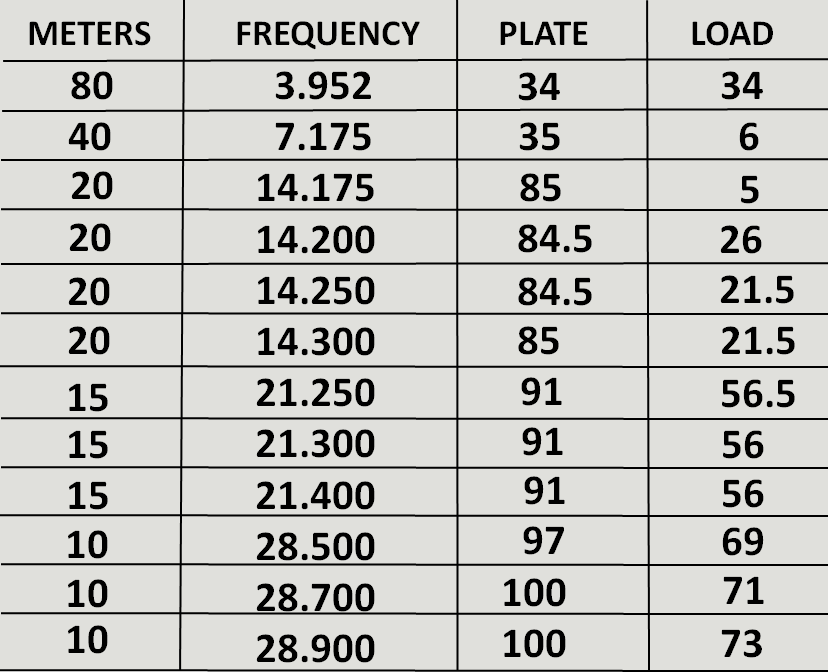
The above chart is an example of an exact tune position reference chart for the PLATE and LOAD controls using the Rapid Tune modification for the Ameritron 800H Amplifier on my Station. Other Ameritron Amplifiers can easily be modified in the same way. This allows for a quick return to known, formerly tuned and recorded PLATE and LOAD positions for a given frequency and antenna. I keep this chart taped to the desk in front of my Ameritron Amplifier. No more stickers, markers or pencil marks on the face of the Amplifier to record tuned positions. The chart with exact reference locations makes tuning with the amplifier in the stand by position a breeze.
What the Rapid Tune modification includes:
The RAPID TUNE modification includes two precision, 1.8 degrees per line, 6:1 ratio vernier dials. The vernier mounting plate is custom made to fit most Ameritron Amplifiers without making any modification to the original amplifier. The vernier dials are held to the adapter plate with black screws that match the original Ameritron amplifier face and are mounted with a set screw to both tuning shafts. Installation requires the removal of the original vernier dials and installing the replacement precision vernier dials and a mounting plate assembly, to the shafts of the variable capacitors in the amplifier. A screw mounts the vernier to the capacitor shafts. The thirty minute modification includes the following:
Adapter Plate
(click to enlarge)
Vernier Dials Black mounting screws
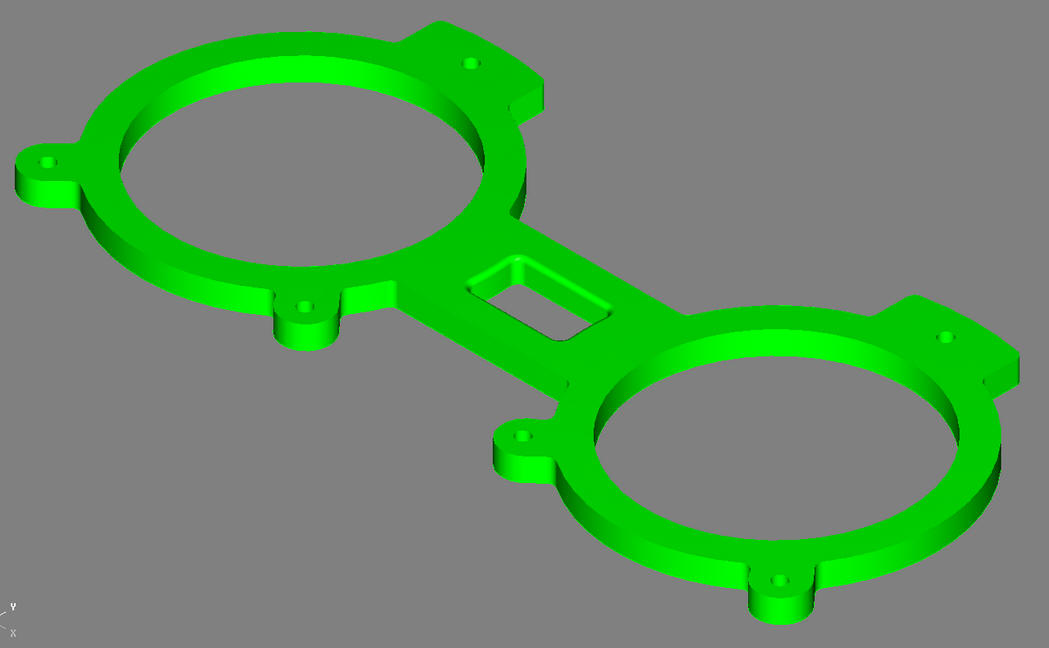
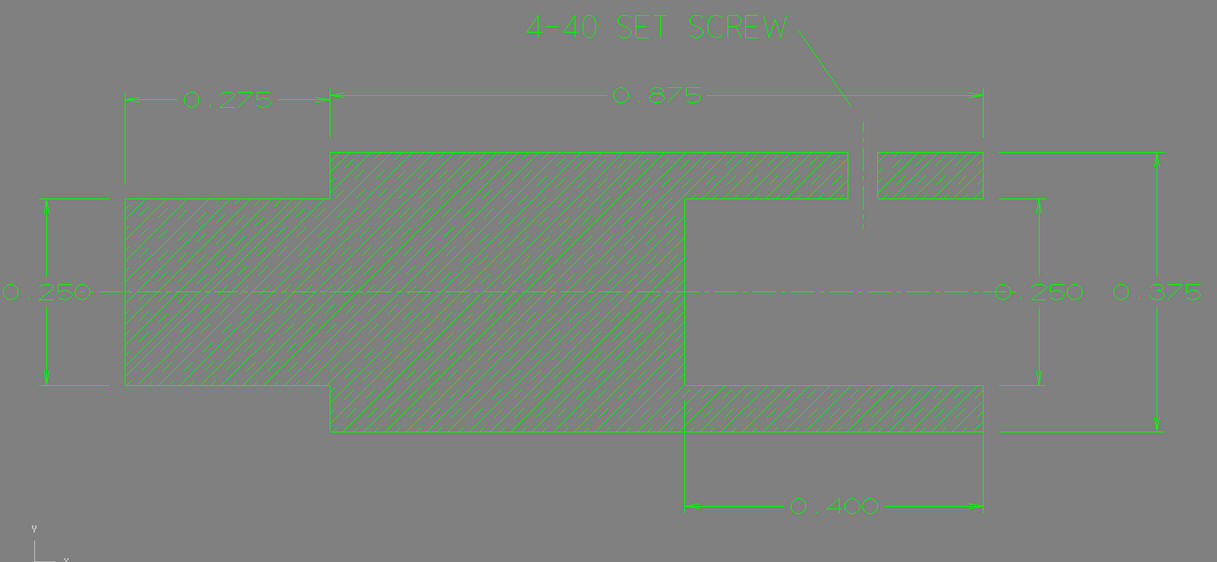
Solid Model drawing of the RAPID TUNE Adapter Plate
When the verniers are mounted to the Adapter Plate the assembly just slides onto the shafts of the air capacitors and is held in place with two set screws.
The assembly may require a brass adapter shaft as shown in the right hand picture above. I make them to fit the particular amplifier.
The original Ameritron PLATE and LOAD verniers use course dial indicators.
as shown on the stock Ameritron AL-572 and AL-800H Ameritron Amplifier
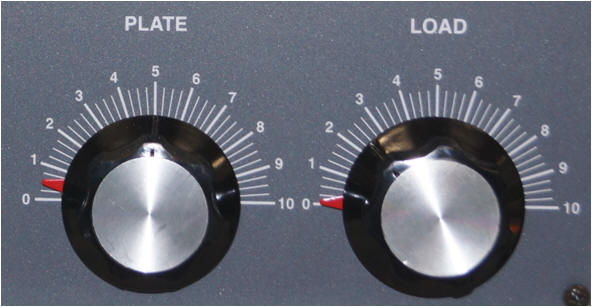


Original Dial and Pointers Replacement Vernier Dial Installed replacement Vernier Dial
Mounted on the black Adapter Plate
The Series II ABS Adapter fits the Vernier outside profile and should mount flush with the face of the amplifier.
The vernier (close up on the right) shows how easy it is to quickly return to an exact 61.5 Tune position
Check out the great series of installation photos from Tim Tucker, AE6LX for the AL-800H Ameritron Amplifier at
http://www.worldwidedx.com/threads/ameritron-amplifier-precision-vernier-upgrade.179240/
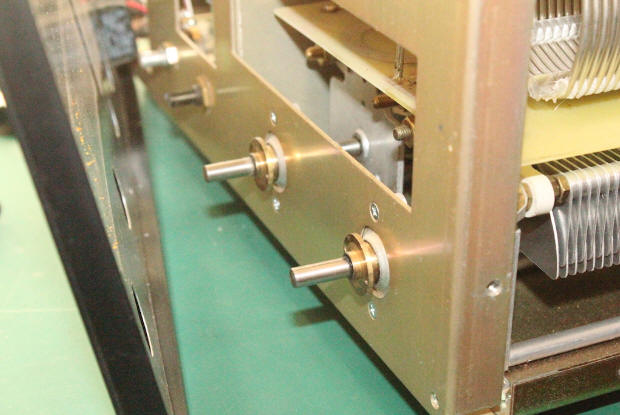
The stock knobs and verniers (in the case of the Ameritron Amp.) are removed and replaced without any
permanent modification to the Amplifier. The replacement vernier dials are mounted on an adapter plate.
(low cost as I 3D Print them in a black ABS plastic) The new vernier dials allow the operator
to document the settings (as referenced in the chart above) and quickly return the vernier positions
to very specific LOAD and TUNE locations related to the desired operating frequency.
Adapter installed with verniers on the front of an Ameritron Amplifier
tuned to the 15 meter phone band
Printing the Rapid Tune adapter in a 3D Printer